Fixing Keychron K3 brown switch
K3E3
 (c) keychron.com
(c) keychron.com
I backed Keychron K3 on Kickstarter, and after a long wait, I received the keyboard with brown optical switches (K3E3 modification), which is pretty awesome except for one nasty tiny detail: the keystroke registers far before the tactile bump.
Here is the illustration of the fixing method, which was also described on reddit.
The first switch took me some time to understand how it works. It is not very difficult to disassemble, but losing some parts is easy. So before the start, I highly recommend placing the patient switch inside a highlighted cardboard box and keeping it there while working on it.
Seriously, consider working inside the cardboard box. You might lose very tinny parts like spring or stem; otherwise, they can jump away quickly, and the box will help to contain them.

1. Take a look at the bottom of the switch:
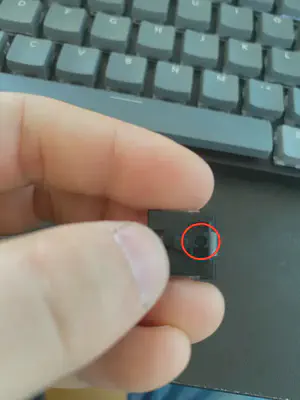
2. Press the switch.
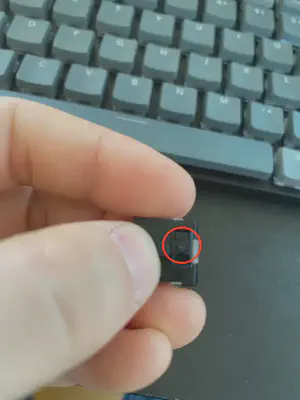
3. Use tweezers or another appropriate tool to press the stem out of the housing.

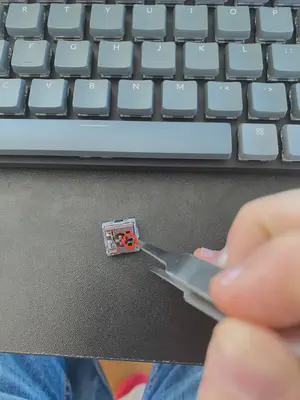
4. Keep the stem in a safe place for a moment.
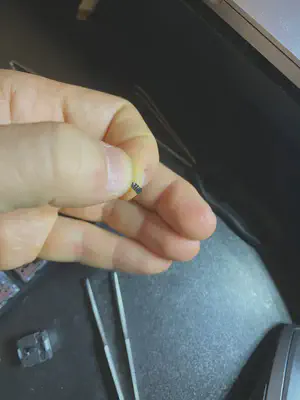
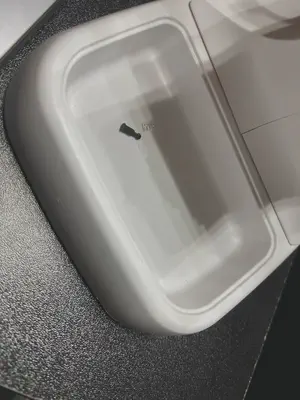
5. Now use tweezers to open the switch.


6. Now take the stem without the spring and insert it from the bottom of the switch.


7. Now pre-insert the brown part back into the place, but do not press fully yet. We need to move the tactile spring to the correct position.
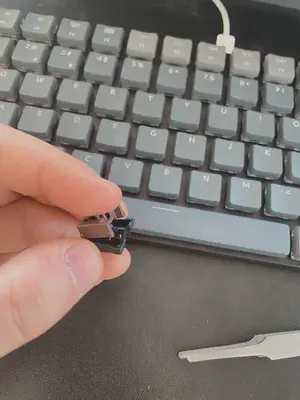

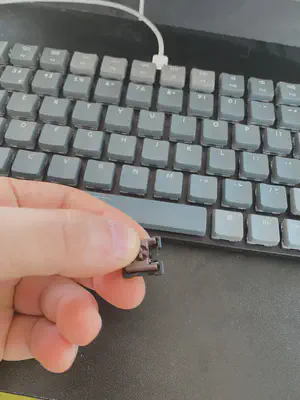
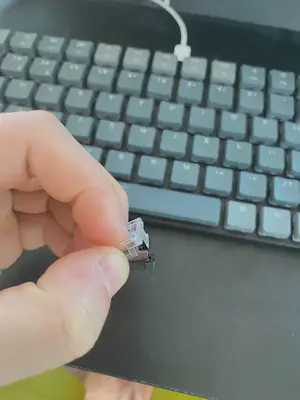
This post was typed on the upgraded K3E3. The fix took about 4 hours and improved typing speed by a factor of two, and reduced the error rate by a factor of 6.